Have you ever looked through your mailbox at an email and thought:
“Is this actually legit?”
The though process is that you are looking for the extra revenue and then think:
“he’ll be right…… I’ll just go ahead and open this attachment.”
Well….. You should always think again, cause if you are wondering what could possibly go wrong? I can share with you “Plenty” of things can go horribly pear shaped, which will further impede your ability to get anything done.
On the upside, you do have options to investigate dodgy files without risking infection (only if you are running your email in Office 365 – So if you are great, if you aren’t, you should be. Give us a call on (08) 9441 6300 to discuss).
How to Preview a Dodgy Email
- Log into http://portal.office.com
- Open the email application – Outlook, then go to the email in question.
- From here click on the down arrow to the right of the file and choose view (as outlined below)
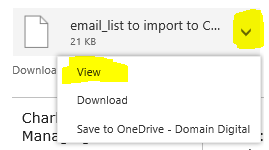
If it is a legitimate file, it will open in a web browser with the relevant application ie Word, Excel, etc so you can proceed to open the file on your desktop. Please be aware that it still could contain a dodgy macro but these will hopefully be picked up by your AntiVirus software – If not, you are toast…
Use SHIFT + DELETE to permanently remove the file…. You don’t want anyone to accidentally open it up.
Please bear in mind that if it does not display, it is either corrupt or more likely is an executable file that is designed to infect your computer. So you really need to stay away from it.
Use SHIFT + DELETE to permanently remove the file…. You don’t want anyone to accidentally open it up.
If you found this tip useful, there are plenty of other tips to keep you safe. Just sign up to the weekly tech tips below: